










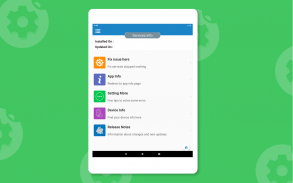
Update Play Services - Info & Fix errors(2020)

Mô tả của Update Play Services - Info & Fix errors(2020)
Update Play Services helps to find installed and updated date of Google play services also update play services using this.
A Message “Google play services has stopped working” a very common issue on Android phones and tablets.
This error message started showing up for Android users.So we looked into it and here are a few solutions below to fix this play services issue.If you have a very old and outdated version of Google Play Services installed. Or this is because of a bug on Google’s end and a fix may be coming out soon.
Number of reasons are available for the “Google play services has stopped” error. If it just started popping up for you, we have several methods to fix this play services stop error and let’s see which one fits for your Android device.
How to: Fix “Google play services has stopped” Error
We’d suggest you to try out the following solutions and tips one by one and see which one works for your Android phone or tablet.
Some things to try and get solution -
1. Update Google Play Services
Since this issue is caused by the Google Play Services app, make sure you have its latest version installed. You can download the latest release from this page: Google Play Services APK (All Versions). You may be getting an error because you have a very outdated version or the one you have is having a conflict/bug with the current Android version in your phone.
2. Clear app cache
Clear the Google Play Services cache. The Google Play Services app in your phone acts like a framework for all the Google and Google Play apps installed in your phone. You can try cleaning up its cache and see if that would fix the issue. This worked with one of our team members! Read these quick and easy steps :
Go to Settings > Apps.
Scroll to All apps and then scroll down to “Google Play Services” app.
Open the app details and tap on the “Force stop” button.
Then, tap on the “Clear cache” button.
3. Clear cache for Google Services Framework
Clear the Google Services Framework cache. The Google Services Framework system app on your Android device stores information and helps your phone sync with Google servers — and keeps your Google Play Services up and running. This could be one of the reasons why you are not able to connect to Google servers using the app and keep getting the error message. Read these quick and easy steps :
Go to Settings > Apps.
Scroll to All apps and then scroll down to “Google Services Framework” app.
Open the app details and tap on the “Force stop” button.
Then, tap on the “Clear cache” button.
Some Other things and difficulties with play services, please find below and try solution.
- Difficulty in install new apps due to insufficient memory space
- Tired of "Google play services has stopped working"
- Getting problem when downloading and updating app
- Downloading are interrupted by Google play store due to some reason
- If app seems not compatible with your device
- Navigate to play store.
- See device information including device name, model no, resolution etc.
Functionality and Features
- Update play services.
- Play services has stopped working.
- Date of Release and update play services.
- Uninstall update of play services.
- Play services overview.
- Play store had stopped working.
*Note: We are not getting any user information and user's device information, only showing this info to user's in quick manner.
: This app is not affiliated with Google LLC.
Cập nhật Dịch vụ chơi giúp tìm ngày cài đặt và cập nhật dịch vụ Google play cũng cập nhật dịch vụ chơi bằng cách này.
Một thông báo dịch vụ Google chơi đã ngừng hoạt động của một vấn đề rất phổ biến trên điện thoại và máy tính bảng Android.
Thông báo lỗi này bắt đầu hiển thị cho người dùng Android. Vì vậy, chúng tôi đã xem xét và đây là một số giải pháp bên dưới để khắc phục sự cố dịch vụ phát này. Nếu bạn đã cài đặt phiên bản Google Play Services cũ và đã lỗi thời . Hoặc điều này là do lỗi trên Google Google và bản sửa lỗi có thể sắp ra mắt.
Một số lý do có sẵn cho các dịch vụ Google của Google đã dừng lỗi. Nếu nó chỉ bắt đầu bật lên cho bạn, chúng tôi có một số phương pháp để khắc phục lỗi dừng dịch vụ phát này và cho phép xem cái nào phù hợp với thiết bị Android của bạn.
Cách khắc phục: Khắc phục các dịch vụ chơi Google của Google đã dừng Lỗi Lỗi
Chúng tôi khuyên bạn nên thử từng giải pháp và mẹo sau đây và xem giải pháp nào phù hợp với điện thoại hoặc máy tính bảng Android của bạn.
Một số điều cần thử và nhận giải pháp -
1. Cập nhật dịch vụ Google Play
Vì sự cố này là do ứng dụng Google Play Services gây ra, hãy đảm bảo bạn đã cài đặt phiên bản mới nhất. Bạn có thể tải xuống bản phát hành mới nhất từ trang này: APK Dịch vụ Google Play (Tất cả các phiên bản). Bạn có thể gặp lỗi vì bạn có phiên bản rất lỗi thời hoặc phiên bản bạn có đang có xung đột / lỗi với phiên bản Android hiện tại trong điện thoại của bạn.
2. Xóa bộ nhớ cache ứng dụng
Xóa bộ nhớ cache của Google Play Services. Ứng dụng Google Play Services trong điện thoại của bạn hoạt động giống như một khung cho tất cả các ứng dụng Google và Google Play được cài đặt trong điện thoại của bạn. Bạn có thể thử làm sạch bộ nhớ cache của nó và xem nếu điều đó sẽ khắc phục vấn đề. Điều này đã làm việc với một trong các thành viên trong nhóm của chúng tôi! Đọc các bước nhanh chóng và dễ dàng này:
Chuyển đến Cài đặt> Ứng dụng.
Cuộn xuống Tất cả các ứng dụng và sau đó cuộn xuống Ứng dụng Google Dịch vụ Google Play.
Mở thông tin chi tiết về ứng dụng và nhấn vào nút Dừng Force Force.
Sau đó, nhấn vào nút xóa bộ nhớ cache xóa xóa bộ nhớ xóa.
3. Xóa bộ nhớ cache cho Khung dịch vụ của Google
Xóa bộ đệm của Google Services Framework. Ứng dụng hệ thống Google Services Framework trên thiết bị Android của bạn lưu trữ thông tin và giúp điện thoại của bạn đồng bộ hóa với các máy chủ của Google - và giúp Dịch vụ Google Play của bạn luôn hoạt động. Đây có thể là một trong những lý do khiến bạn không thể kết nối với máy chủ Google bằng ứng dụng và liên tục nhận được thông báo lỗi. Đọc các bước nhanh chóng và dễ dàng này:
Chuyển đến Cài đặt> Ứng dụng.
Cuộn xuống Tất cả các ứng dụng và sau đó cuộn xuống ứng dụng Khung Google Dịch vụ Google.
Mở thông tin chi tiết về ứng dụng và nhấn vào nút Dừng Force Force.
Sau đó, nhấn vào nút xóa bộ nhớ cache xóa xóa bộ nhớ xóa.
Một số điều khác và khó khăn với các dịch vụ chơi, vui lòng tìm bên dưới và thử giải pháp.
- Khó cài đặt ứng dụng mới do không đủ bộ nhớ
- Mệt mỏi vì "dịch vụ Google play đã ngừng hoạt động"
- Gặp sự cố khi tải xuống và cập nhật ứng dụng
- Việc tải xuống bị gián đoạn bởi Google play store do một số lý do
- Nếu ứng dụng dường như không tương thích với thiết bị của bạn
- Điều hướng đến cửa hàng chơi.
- Xem thông tin thiết bị bao gồm tên thiết bị, kiểu máy, độ phân giải, v.v.
Chức năng và tính năng
- Cập nhật dịch vụ chơi.
- Dịch vụ chơi đã ngừng hoạt động.
- Ngày phát hành và cập nhật dịch vụ chơi.
- Gỡ cài đặt cập nhật các dịch vụ chơi.
- Tổng quan về dịch vụ chơi.
- Cửa hàng Play đã ngừng hoạt động.
* Lưu ý: Chúng tôi không nhận được bất kỳ thông tin người dùng và thông tin thiết bị nào của người dùng, chỉ hiển thị thông tin này cho người dùng một cách nhanh chóng.
: Ứng dụng này không liên kết với Google LLC.

























